Storing Deep Lake Data in Your Own Cloud
How to store Deep Lake data in your own cloud and manage credentials with Deep Lake
Connecting Data From Your Cloud Using Deep Lake Managed Credentials
Managed Credentials
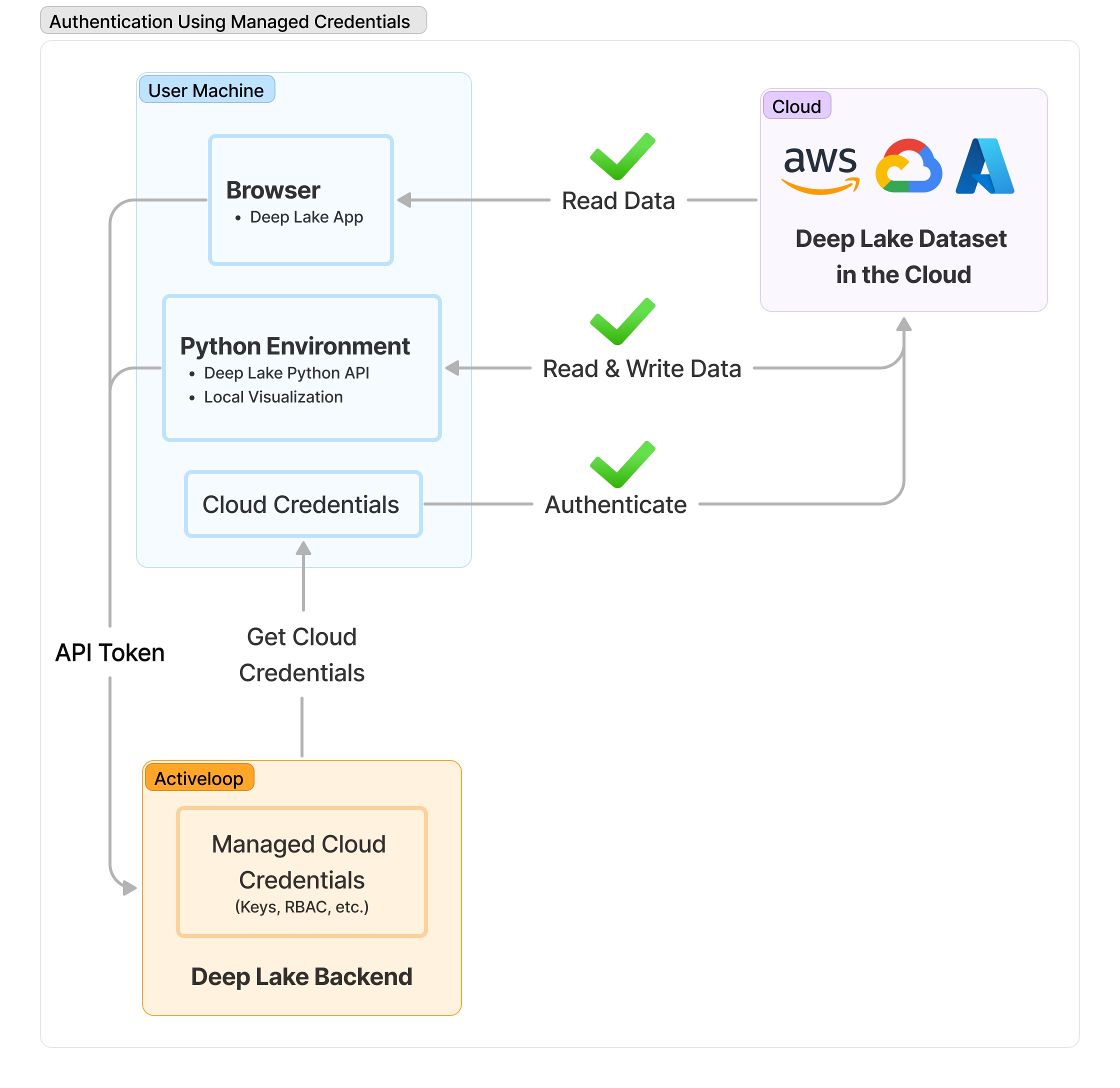
Connecting Deep Lake Datasets to the App
Connecting Datasets in the Python API
Default Storage
Using Manage Credentials with Linked Tensors
Was this helpful?